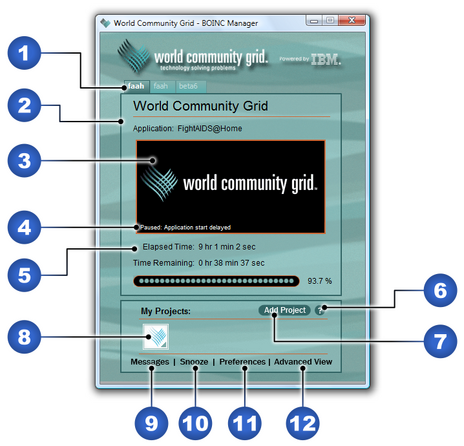The main program used by World Community Grid members is called BOINC Manager. It is used to view and manage tasks that are in progress. BOINC Manager has two views; the simple view for normal use, and the advanced view for more technical users.
- Tabs at the top show the tasks that have been started on your computer. A green dot means the task is currently executing.
- Details of the task in the selected tab (project and application names).
- Slideshow of images about the selected task. If full graphics are available, you can click here to view them.
- Task status.
- Task progress.
- ?: The help button opens the World Community Grid help index in your web browser.
- Add Project: opens the Attach Project wizard, which helps you attach to a project.
- Icons under My Projects represent the projects to which your computer is attached.
- Messages: opens a dialog showing informational messages. When it flashes red, there is a message that requires your attention.
- Snooze/Resume: suspends processing temporarily.
- Preferences: opens a dialog that lets you set preferences on this computer.
- Advanced View: switches to advanced view.